Using APIs for Carrier Integration with a Warehouse Management System
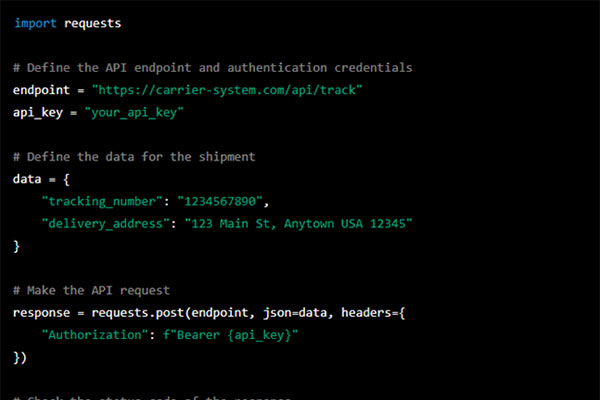
What is an API?
API (Application Programming Interface) is a set of protocols and tools for building software and applications. Carrier system integration refers to the process of connecting different carrier systems and platforms to enable communication and data exchange between them.
When integrating carrier systems with a warehouse management system using APIs, the API acts as a bridge between the carrier system and the WMS or applications that need to access the carrier system’s functionality. The API defines the way in which the application can access the carrier system’s features and data. This allows the application to perform tasks such as sending and receiving messages, checking the status of a delivery, and tracking packages.
For example, most shipping companies may have capabilities to track packages as they are shipped and delivered. An e-commerce company or 3PL warehouse could use an API to integrate the shipping company’s carrier system into their website or WMS. This would allow customers and partner to get real-time tracking information for their orders.
APIs also help carrier systems to be more flexible and adaptable to changing business needs. As new technologies and services become available, APIs can be used to quickly and easily integrate them with the carrier system, without having to rebuild the connections from scratch.
Data Fields Used with Carrier Integration
When integrating carrier systems with a WMS, there are several data fields that are commonly used to facilitate the communication and exchange of information. Some of these fields include:
- Tracking Number: A unique identification number assigned to a package or shipment, used to track the package’s location and status as it is transported.
- Delivery Address: The address where the package or shipment is to be delivered. This field may include the recipient’s name, street address, city, state, and postal code.
- Shipping Information: Information about the package or shipment, such as the weight, dimensions, and type of package. This information is used to determine the cost of shipping and to ensure that the package is transported safely.
- Order Number: A unique identification number assigned to an order, used to track and manage the order as it is processed and fulfilled.
- Shipping Status: The current status of the package or shipment, such as “shipped,” “in transit,” “delivered,” or “returned.”
- Delivery Date: The date when the package or shipment is expected to be delivered.
- Signature: A digital signature of the recipient, confirming that the package or shipment has been received.
- Carrier Name: The name of the carrier company responsible for transporting the package or shipment.
- Carrier Tracking: A tracking number provided by the carrier company to track the package or shipment.
- Carrier Contact Information: Contact information for the carrier company, such as a phone number or email address, in case there are any issues or questions about the package or shipment.
These are some of the data fields that are commonly used with carrier integration, but depending on the specific use case and the type of carrier system, there could be additional or different data fields that are used.
Example of an API Request
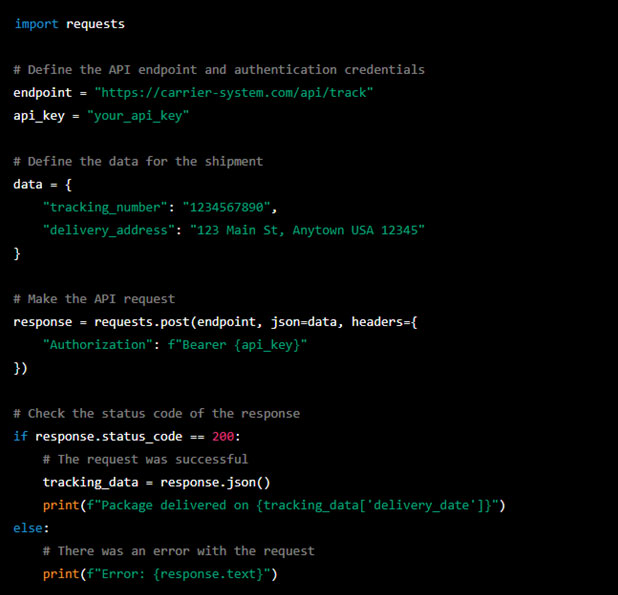
When an external system or application wants to access the carrier system’s functionality or data, it sends an API request to the carrier system’s API endpoint. The request includes information such as the desired action (e.g. tracking a package), any necessary data fields (e.g. tracking number), and authentication credentials (e.g. an API key).
The carrier system’s API then processes the request and sends back a response, which typically includes information such as the status of the request, any data requested and any error messages.
The specific code used for an API carrier integration will depend on the programming language and framework being used, as well as the carrier system’s API. However, the example to the right shows how an API carrier integration might be implemented using Python and the requests library, which is a popular library for making HTTP requests.
In this example, we are using the requests.post() method to make a POST request to the carrier system’s API endpoint. The json parameter is used to pass the data for the shipment, and the headers parameter is used to pass the API key for authentication. The response from the API is stored in the response variable, and we check the status code to see if the request was successful. If the request is successful, the package delivery date is sent, otherwise, the error message is given.
(Please note that this is just an example. The carrier system’s API documentation should be consulted to understand the correct endpoint, authentication method, and data fields to use.)
Overall, APIs enable carrier systems to be more flexible and adaptable by allowing other systems and applications to access and utilize their functionality and data, and to perform tasks such as sending and receiving messages, checking the status of a delivery, and tracking packages.
If you would like more information regarding APIs, please Contact Us to learn more about how Camelot can help you.