How to Fill out a Bill of Lading in 7 Easy Steps

Learn How to Fill out a BOL Quickly and Easily, Step by Step
[Updated June 2023]
The easy version of getting your BOL simply means getting a quote with Freightera and following our easy-to-use system’s instructions. You fill out the information as instructed and voila, a BOL is generated for you, completely filled out.
But what if you want to do it the old-fashioned way? Manually filling out a BOL for any other reason? If you’re shipping with another shipping company (why would you do that?), we’ve got you covered anyway. Follow these simple steps and you’ll fill out your bill of lading in a matter of minutes.
Step one: Get a blank copy of a bill of lading
This one might seem obvious, but you will need to contact either your freight broker/carrier or search Google for a blank copy in order to get all of the information on there.
Often, if you happen to use a BOL without your carrier’s or broker’s logo on it, there may be billing issues and additional charges for using the wrong paperwork. That’s why you’ll want to make sure you have the correct piece of paper on hand before you begin.
As we mentioned, when booking with Freightera, your BOL will be automatically generated. Not to make you stop reading already, but it will also be completely filled out as well!
Step two: Fill out the BOL
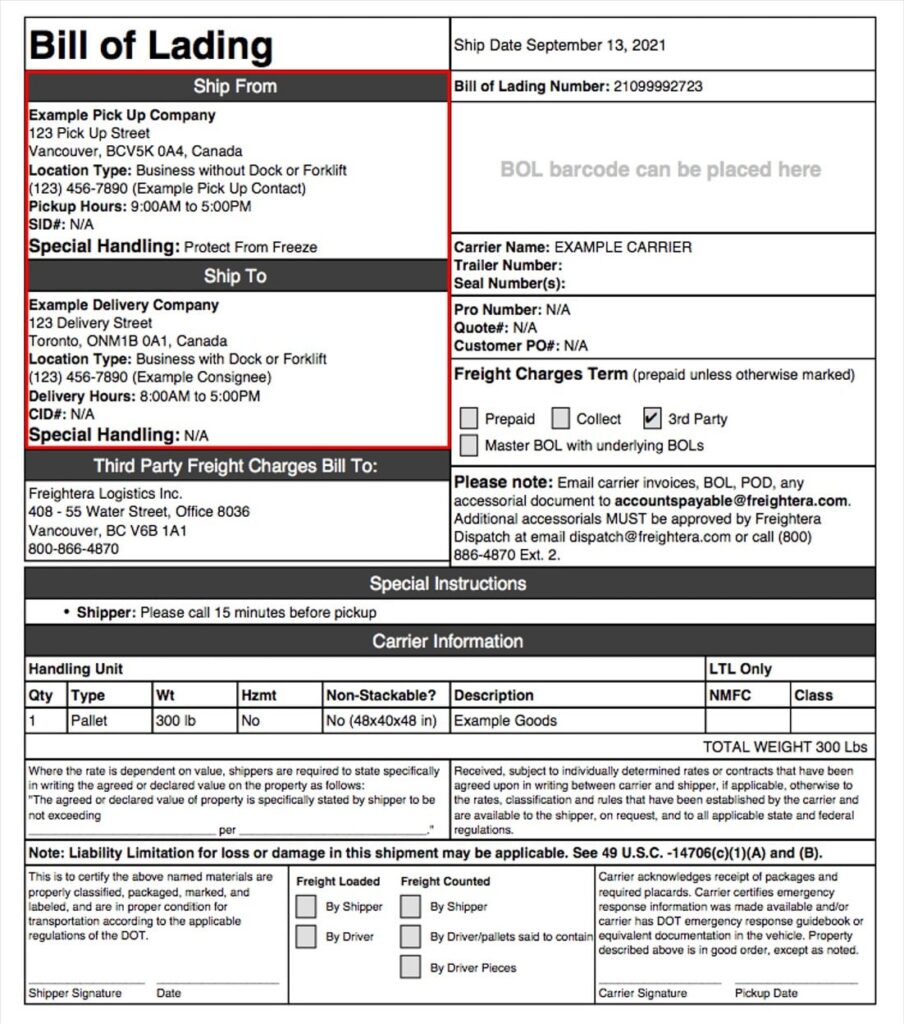
Fill out the shipper’s and consignee’s addresses, company names, and accurate contact information. That includes the accurate company name, contact person’s name and address, as well as an active phone number. It’s good to avoid providing a number that leads to an automated responder.
All of the information on the BOL is important, but this step you want to get right. Actually, that goes for all the steps here but bare with us.
Carriers are known to need some extra information from time to time. Is there a tricky-to-spot entrance? Is there a specific person if nobody else is aware of a shipment being picked up or delivered? The location seems closed. Do we have the correct hours of operation?
If you book a shipment through Freightera, all the necessary information will be requested of you during the automated booking process. You can go step-by-step, and as you do, your information will be applied to the bill of lading.
Step three: Enter your cargo information
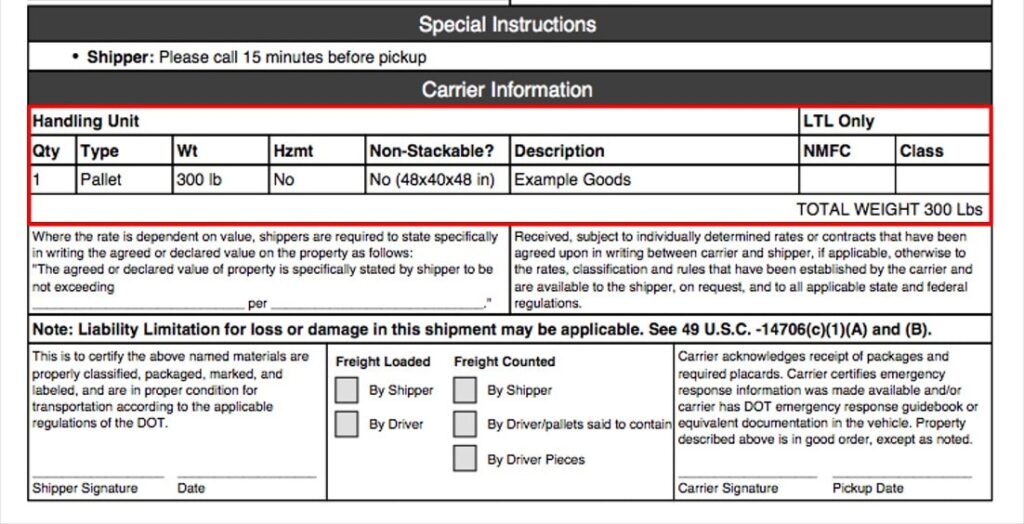
This includes an accurate name and description of your product (for example “wooden hairdresser”), the number of pallets/boxes/crates, the dimensions of the cargo per pallet including the pallets, and the weight per item (also including packaging).
That usually looks something like this: Wooden hairdresser: 48″ x 48″ x 72″, 500 lbs.
Again, make sure the information is as accurate as possible and round up your inches to the higher number. If the information on the BOL doesn’t match the information of the actual shipment, you can be pretty sure that there will be additional charges for that.
With Freightera, your cargo’s information will be saved from the quoting process. As soon as you get your price, this information will be transferred to the documents for when you book your shipment. No need to enter anything twice!
Step four: Find the correct shipping class
Make sure to specify your shipment’s accurate NMFC (National Motor Freight Class). If you’re shipping to, from, or within the USA you’ll need to acquire a freight shipping class. These classes are determined based on a number of factors such as the value, weight, fragility, stowability, or maneuverability of your cargo, among others.
This classification system is standardized by the National Motor Freight Truck Association, or NMFTA in short. Their platform is subscription-based, but if you’re shipping with Freightera you can get your class quickly, accurately, and for free with our super-friendy and super-responsive Client Care team.
You should get an accurate freight class from our team before even getting your shipping quote in order to make sure everything is in order. Freight class can greatly impact the shipping prices so you want to get it as early as possible. However, at this point in the booking process (filling out your BOL), you want to remember your class and enter the accurate information on your paperwork.
Step five: Check for additional services
Check for any additional checkboxes that need to be ticked off. For example, the Freightera BOL has checkboxes for non-stackable, fragile, or hazardous shipments. This will make sure that the driver and warehouse personnel take extra care of your shipment if necessary. Don’t do this by default for any shipment since it does incur extra charges.
Step six: Fill out the special instructions box
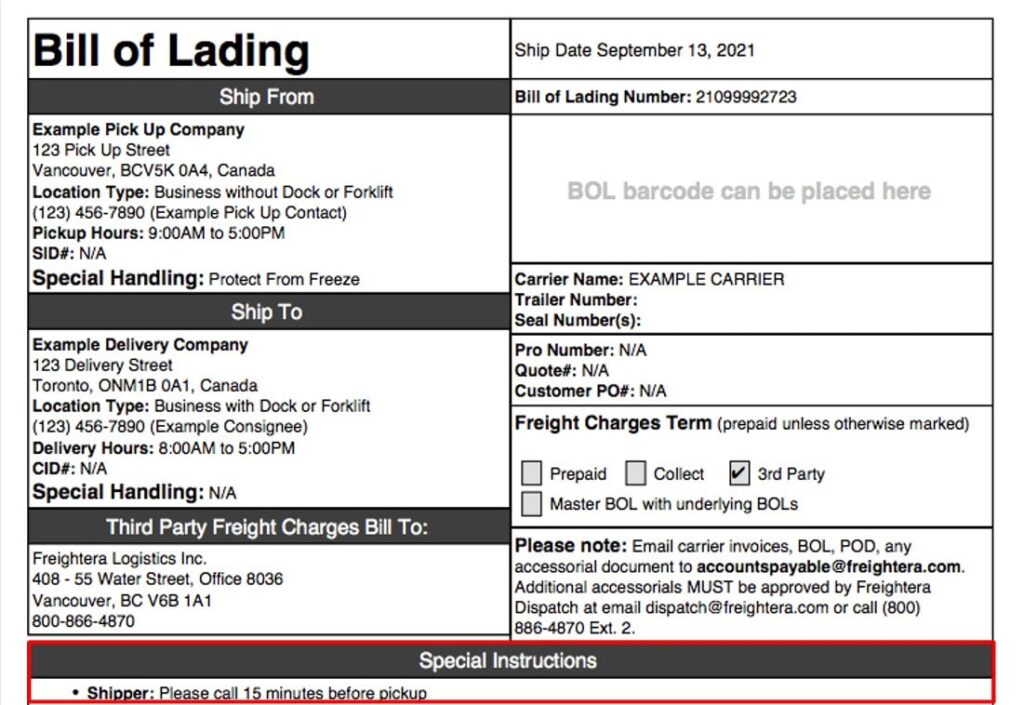
This is where you can enter any additional information that is necessary for the driver to appropriately take care of your shipment. Make sure to request any paid services beforehand as specifying that you need a tailgate here may cost you more than if you requested it during the quoting process.
This box is meant for instructions such as “take the second left after the landmark” or anything similar. Stating that you need additional services such as tailgates or a straight truck at this point is likely to be too late.
Step seven: Check your information
Make sure to double or triple-check everything. Almost done, but not quite yet. You’ve entered all of the necessary information, but if you want everything to go as smoothly as possible, make sure to check everything at least once more before pickup.
A three instead of a four somewhere can turn into a costly adjustment. A pallet more, or slightly larger dimensions can mean that something can’t fit in a truck when a dispatcher calculated (with the originally provided information) that the truck should be able to accommodate your cargo.
That’s why you want to go through everything at this point and make sure you have the correct numbers, dimensions, and weights entered.
To round up
That should be it. If you’ve made it all the way to step seven and listened to the advice, you should be good to go. The only thing left to do is to get your free shipping quote on our website if you haven’t already!
Why waste time filling out a BOL by hand when you can have a game-changing, smart system do it for you? That’s right, there is no good reason for it. We offer a wide array of carriers for your every need, a team of super-responsive Client Care specialists to help you at any point you may need, and a smart system that does half the work for you! We’re serious, check for yourself.