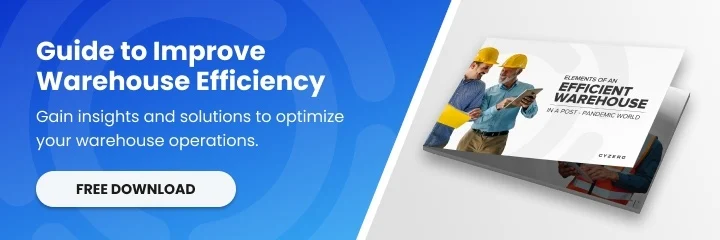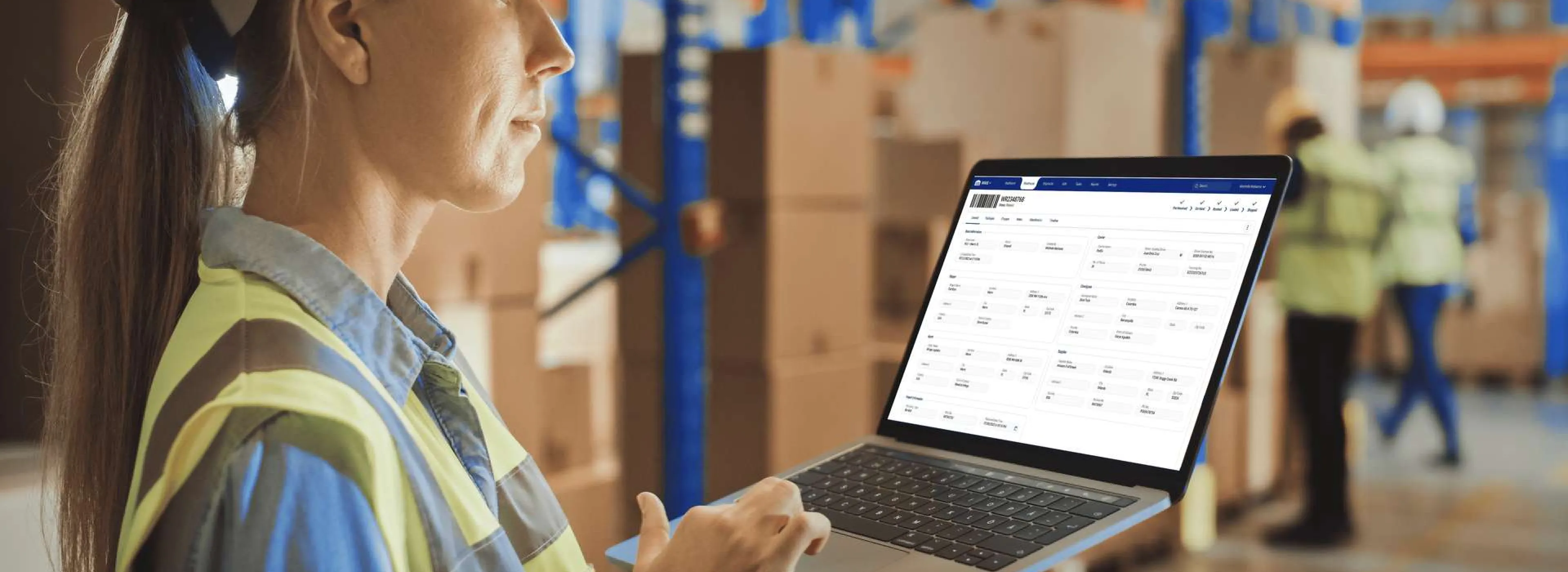Software tools such as WMS and ERP can significantly increase your business’s efficiency and provide a way to effectively manage warehouse operations. However, with the wide variety of available software tools, you may find it challenging to identify the best options for your needs.
Click Here: Optimize Your Warehouse Operations With This Advanced and Affordable WMS
I mentioned two of the most popular software options for warehouse management: WMS and ERP systems. These systems overlap, and the terms are even sometimes used interchangeably, but they’re not the same. It’s important to understand exactly what each system is designed to do. In this article, we’ll detail WMS vs ERP, including some strategies for picking the right one for your business.

ERP vs WMS
What are WMS Systems?
A warehouse management system, also known as a WMS, is software businesses can use to better manage and optimize their warehouse operations. These systems give businesses real-time visibility into their inventory as long as it is within the warehouse’s four walls. So how does a WMS work? As each item in your warehouse is received, stored, picked, packed, and shipped out, a WMS seamlessly tracks it for you.
Pros
i. Faster to Implement
Because a WMS focuses solely on one area of your business — inventory and warehouse management — it’s quicker to implement than broader solutions like ERPs.
ii. Designed for Comprehensive Inventory Management
A WMS is a sophisticated tool that can help you manage complicated warehouse management processes. Different WMSs offer specific, advanced features and can automate repetitive warehouse tasks.
Cons
i. Isolation from Other Areas of Your Business
The specialized nature of a WMS offers some advantages over more general solutions like ERP systems, but it can also lead to your warehouse data being isolated from other functional areas in your business. You must integrate the WMS with a broader solution for easy cross-department information flow.
ii. Only Includes Warehouse Operations Features
Unlike an ERP system, a WMS cannot help you manage supply chain activities outside the warehouse or business functions like accounting.
What are ERP Systems?
Enterprise resource planning systems, or ERP systems, have a broad scope and allow companies to manage multiple business functions from one platform. These systems utilize integrated sets of modules, each dedicated to a different business process. They’re designed to automate processes across departments rather than focusing on just one.
Some examples of the functions you can track and optimize in ERP systems include:
- Finance and accounting
- Customer relationship management
- Procurement
- Order entry and processing
- Inventory and warehouse management
When you use an ERP system, information from each process can easily flow between functional areas of your business. As you may notice, most ERP systems include some warehouse management functionality.
Pros
i. Offer a Centralized All-in-one Solution
With an ERP, you can manage many departments from one central solution. This makes it easy for employees across departments to access key business information in the system.
ii. Can Help Streamline Your Whole Business
Instead of focusing on only one functional area, you can use an ERP system to streamline many different regions of your business.
Cons
i. Strong Learning Curve
Because ERPs connect to many business areas, there’s a steep learning curve to understanding and using the application effectively. It will take considerable time and effort for your employees in each department to use the new ERP.
ii. Less Detailed Warehousing Controls
The WMS portion of an ERP system is much less comprehensive than a standalone WMS. You won’t get the same breadth of warehouse controls and inventory management insights with an ERP.

How to Choose WMS vs ERP for Your Business
WMS and ERP systems can both be incredibly useful for a wide variety of businesses. Instead of asking which is better, you should ask yourself which option is best for your business. When you’re trying to decide between ERP vs WMS for your business, consider these five important factors:
i. Type of Business
The type of business you run is highly relevant to your decision to adopt a WMS or ERP system. If you have comprehensive warehouse processes in your business, a warehouse management system is likely the better option than ERP. If you only have basic warehouse processes, an ERP system would probably offer enough warehouse management features for your needs.
ii. Your Motivation for Purchasing the Software
During the decision-making process, you should also ask yourself why you want to purchase one of these types of software. Are you looking specifically to streamline your warehouse operations? If so, a WMS is the best choice. However, if you’re more interested in streamlining processes across your business, including the warehouse, an ERP system is more appropriate. These systems are designed to operate in many functional areas of your business, not just the warehouse.
iii. Your Long-Term Business Goals
Whenever you’re thinking about purchasing new software or tools for your business, you need to consider your long-term business goals. These tools may not offer an immediate return on investment, so you have to look toward the future to ensure you pick a solution that fits your goals for the company over the long term. Focusing only on your immediate needs and goals could lead you to overlook the best overall solution for your business.
iv. Your Budget
Generally, implementing an ERP system is more expensive than putting a standalone WMS into place. ERP systems work across many different business departments, and you’ll have to connect processes in each of those departments to the system. The whole implementation process is costly and time-consuming for your business. And if you ever need to add additional modules to your ERP system as you scale your business, that will only drive the cost up further.
By comparison, implementing a WMS is typically more affordable than ERP. With a WMS, you only have to worry about connecting your warehouse operations to the system.
v. Your Existing Systems and Processes
With either a WMS or ERP system, you’re introducing a new system that must integrate well into your existing systems and processes to be useful. Consider your existing warehousing and inventory processes to decide which type of system will work best with what you already have.
Final Thoughts
Depending on your needs and goals, a WMS or ERP system may be the best choice for your business. A WMS is a more specialized application focused on helping you manage warehouse operations. An ERP system, by contrast, is a broader tool with applications across departments. Choosing the right software for your business can ultimately improve efficiency and cost.
If you have additional questions about warehouse management systems and ERP systems, don’t hesitate to reach out to us here. You can also click here to discover an advanced yet affordable WMS solution.
For more information about warehouse management systems or technology trends, follow us on LinkedIn, YouTube, X, or Facebook. If you have other inquiries or suggestions, please contact us here. We’ll be happy to hear from you.