eCommerce Order Planning and Batching

This is Chapter 3 of 13 in our eBook on eCommerce Fulfillment for 3PL Warehouses. See the link below to download the full ebook.
The ultimate magic in efficient operations happens during Order Planning and is the next principle: All work is done in batches. A warehouse may receive orders all day long (or overnight for 24/7 Ops) and must determine when an order is “Ready to Process”. The client may explicitly dictate the date to ship, or a service level agreement may be in place where the date to ship is calculated when received by the warehouse based on pre-defined rules. As an example, one such rule may be that orders marked with a status of “priority” and are received by the warehouse before 12 PM must ship same-day. There are various ways to decide when an order is “Ready to Process”. The rest of this chapter will be discussing how to efficiently organize orders that are deemed “Ready to Process”.
Batching orders together is a base principle of eCommerce fulfillment, and batching similar orders together is a key to improving efficiency. Optimally batching orders together on the front-end, leads to more efficient pick paths on the back-end. Batching rules from one client to the next may never be the same, and so defining those rules is a part of the discovery and implementation of the client.
Each order planning method is achieving a specific goal and we can explore a few examples here:

1. Grouping single line orders together separately from Multi-Line orders
2. Grouping orders together by Same SKU
3. Grouping by Carrier
4. Prioritizing by Zone/Bin
5. Prioritizing by Carrier Service such as Next Day Air, 2nd Day Air, and Ground
6. Prioritizing by Client importance (or consignee importance, such as Amazon gets priority over eBay)
Notice that each method either starts with the word Grouping or Prioritizing. This is an important factor in batching. Once the key factors of batching have been agreed upon with the client, each factor will either be a criterion for grouping or prioritizing.
Grouping is defined as orders that should be batched together, and should never be batched with items outside the group. For example, the warehouse will often need to keep UPS and FedEx orders separated in the staging areas. If UPS orders and FedEx orders are picked and fulfilled simultaneously, a worker will have to separate the boxes on the back-end for staging, so grouping by carrier will reduce the need to separate the orders later in the process. By choosing carrier as a group criterion, batches will only be made with 1 carrier for the entire batch.
Prioritizing is defined as orders that should be batched together or near each other, but do not have to be on the same batch. For example, if a client only has 10 SKUs and they are stored in the warehouse in bins A through J, then it would make sense to put orders for bin A together with orders for bin B, C, and D for most efficient picking. However, if so many orders come in for bin A and bin B that we can make a batch for just those two bins, then it is OK to not include C and D. Prioritizing by bin/zone will keep similar orders closer together, but still let the system split into separate batches as necessary based on volume or orders.
This leads to the final criteria of batching, which is the optimal batch size. Batch size is often based on the picking or packing operation, and how many orders can optimally be processed by a single resource or team is simultaneous. If you’re using a cart system for picking, the batch size would be the number of bins on the cart. If the packing station is stacking finished boxes onto a pallet, the batch size might be the number of boxes that will fit on that pallet. Batch sizes may even be an intangible concept, such as the number of orders that a team should be able to process in a 1-hour shift. These sizes could be rigid, meaning a batch will not be made until a certain number of orders are ready, or dynamic batches will create a batch up to a max limit but allow for smaller batches.
There is no universal answer for grouping, prioritizing, and batch sizing. These factors are decided based on the requirements set forth by the warehouse manager, their clientele, the types of products being handled, the average makeup of an order, or whatever makes the warehouse the most efficient. The ultimate goal is to create the batches in such a way that will eliminate as many steps as possible in the fulfillment process.
“Because single-line batches contain only one item per order, once you’ve picked the item you’ve completed the order. You can place it in a pick cart and move on to the next order. With multiline orders, you generally run out of space with your batch carts much more quickly. Say you have a 1,000-order day; if the batch size was 10 orders per batch, with each batch including both single-line and multiline orders totaling 40 items, there would be 100 batches in the day. But if 20%, or 200, of those orders, are single-line orders, you could store on one cart 40 single-line orders. There would be five batches of single-line orders and 80 batches of multiline orders for a total of 85 batches for the day, a reduction of 15 batches. And fewer batches translates to less time required to pick the orders, increasing productivity and reducing costs. Ref: MultichannelMerchant.com
Feel free to click here to access the download page for the full eBook or check back as we post regularly.