
Custom Forms: Your One-Touch Digitization For Logistics Workflows
With the growing popularity of technology, companies have started to digitize logistics operations. However, most logistics businesses still lack customization. This can be a pain point for customers wanting to bring their own flavor into operations for various business scenarios. As we delve into modern logistics, the one-size-fits-all approach no longer suffices. The best logistics management software should have custom forms tailored to meet unique business needs, preferences, and objectives.
Logistics businesses need a universal solution to offer customization that is easy to implement and readily available.
How can custom forms be the ultimate way to offer one-touch digitization?
Custom forms hold the key to ensuring seamless digitization for logistics workflows. It enables businesses to freely create a pickup/ delivery lifecycle flow. This functionality helps enterprises build functionalities that they want to incorporate into their system within a fraction of the time.
LogiNext Mile offers this functionality to various businesses to streamline their logistics operations in a certain way. This facility has helped in the greater adoption of logistics management software.
Different field types you can customize in the Driver App:
At LogiNext, we offer customers multiple customizable fields that include-
Text, Date and Time, Image, Email, E-Signature, Geotagging, Phone Number and more to be customized as per client requirements.
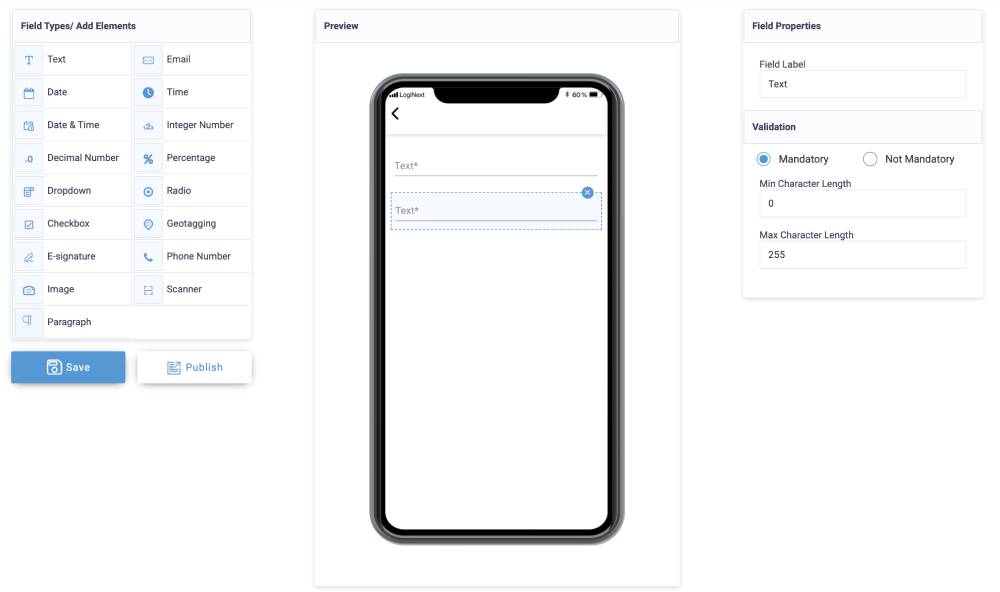
But when are these custom forms triggered?
You can be assured that custom forms can be triggered on the occurrence of the following events-
Order Type: You can make the form visible based on the type of order. Whether you want it to be triggered during the Pickup, Delivery, or Pickup and Delivery based order type.
Order State: Trigger custom form based on the delivery state. It includes forward, reverse, return, or return to the merchant.
Order Location: The leg of an order—Pickup, Deliver, or Both—can be selected as a combination with the Order Type to trigger the Custom Form. For example, if you specify ‘Pickup’ in Order Location and ‘Both’ in Order Type, the Custom form would only be triggered in the pickup leg of a ‘Pickup and Delivery’ order
Trigger Element: You can easily define the screen from which the form is to be displayed. So, when the driver reaches a certain page the form pops up. For example, the form can be displayed on the Load, Unload, Payment, EPOP, EPOD, etc.
Shipper: Create unique custom forms for certain shipper orders, made specifically for the shippers
Service Type: The Service Types for which this Custom Form should be triggered.
Skill Set: Each order can be associated with a skill set. So, when a specific skill set is called upon, the custom form would be generated.
Note- You can make filling the Custom Form mandatory or optional as well. Use the toggle ‘Mandatory’ to control this setting.
Conclusion
Custom forms play a significant role in digitizing logistics workflows by streamlining data collection, improving data accuracy, and enhancing overall efficiency. Integration with Application Programming Interfaces (APIs) makes them more efficient for tracking, monitoring, documentation, communication, and scalability.
Are you still using a logistics management software solution that does not have features to customize as per your requirements? It’s time to move towards a user-friendly logistics software like LogiNext Mile and make your logistics operations a child’s play. Our cloud-based logistics management software helps bring flexibility, robustness, and integration capabilities to support customization processes.
Have doubts related to custom forms?
Click on the red button below to speak with our expert.
52







@LogiNext